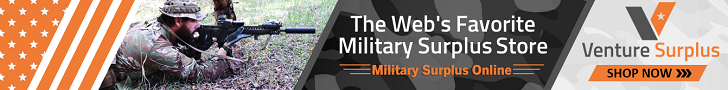The bulk of video editing is all about I/O. You're moving around a lot of data more than anything else. High end CPU and GPU really won't improve performance a whole lot unless you're doing some very complex effects work. You need to move data as quickly as possible, and that means large caches (more RAM), faster memory controller (newer and high quality motherboards), and high sustained data transfer to/from disk. SSD's are coming down in price quite a bit, so using one is pretty much a given, especially in conjunction with a motherboard sporting an NVMe socket. Then for bulk storage, a bit 7200 RPM SATA rotational drive will be fine, but keep your active project files on the SSD.
You almost me at "I/O"
Having built many computers in the past for friends and others that wanted something nice, a grand is a good spot to be at or wanting a good computer with speed and the ability to play games. Anything more than that you are treading into the gamer territory. It isn't hard to build a computer but does take a little planning to make sure you are lined up with your goals as well as the hardware being compatible (like don't buy a AMD processor and buy a intel motherboard).
I have no interest in computer gaming. Just not my thing.