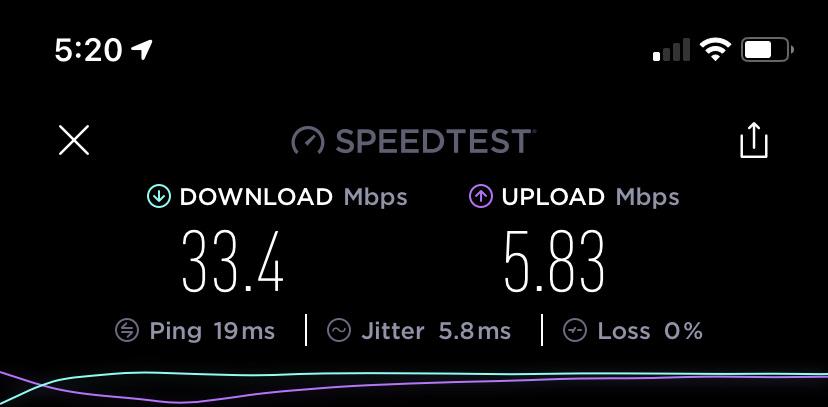You are using an out of date browser. It may not display this or other websites correctly.
You should upgrade or use an alternative browser.
You should upgrade or use an alternative browser.
Internet speeds?
- Thread starter Vaquero
- Start date
The #1 community for Gun Owners in Texas
Member Benefits:
Fewer Ads! Discuss all aspects of firearm ownership Discuss anti-gun legislation Buy, sell, and trade in the classified section Chat with Local gun shops, ranges, trainers & other businesses Discover free outdoor shooting areas View up to date on firearm-related events Share photos & video with other members ...and so much more!
Member Benefits:
Wifi speeds are never as fast as hardwired speeds. Wifi speed also drops the further you are from the connection point.I have a 200mbps plan.
Speed tests all show +- 30mbps
What's the bottle neck?
Wifi router? (Bought new last year)
Tablet or phone reciever?
Without knowing what your wired performance is, it's tough to truly say. But, any wifi router you were able to buy new last year should easily do 200 mbps if you're a reasonable distance from it. Does performance increase if you're in the same room?
If you're in a densely-populated area or have lots of devices, that'll affect performance. Distance from the router, obstacles between, etc. also contribute to signal degradation. I use an app for Android called WiFi Analyzer that shows signal strength, competing SSID's, best/worst channels, etc.
I just got done running a couple tests on speedtest.net. I have fiber internet from Taylor Electric Co-Op rated at 500 mbps up and down.
Mac - Hardwired 481 mbps down, and 479 mbps up. Wifi - 319 mbps down and 417 mbps up. That is in my office which is 25' from the router, but through a wall.
iPad - wifi only, in my office 319 mbps down and 334 mbps up. In living room, 10' from router, 455 mbps down, and 451 mbps up.
Obviously, YMMV, but wifi is a little slower, and is affected by distance from access point.
Mac - Hardwired 481 mbps down, and 479 mbps up. Wifi - 319 mbps down and 417 mbps up. That is in my office which is 25' from the router, but through a wall.
iPad - wifi only, in my office 319 mbps down and 334 mbps up. In living room, 10' from router, 455 mbps down, and 451 mbps up.
Obviously, YMMV, but wifi is a little slower, and is affected by distance from access point.
BeatTheTunaUp
Fux with the best, Die like the rest
if on wifi, it will default to the slowest speed device connected. Say your computer, TV, phone all have n cards and can do 300 but if an old wireless printer has a b/g card in it, your whole network drops to that standard. Modem can do it as well, but if your using a rented modem, they should have one adequate for your speed.
Ok, 'plain this. Had Nextlink installed. 15M down speed paid for and get, on some computers. I have an HP All-in One, 3 laptops, a new HP Mini and all get 15 down. My 6 yr old Dell gets 5M. I thought it might be the wifi card in the Dell. I ordered a new USB adapter good for 200/2.4g/433/5G. Installed it and turned off internal adapter, same result. Everybody but me is getting 15 down. If I go to the Ether-link port from the same router I get 15. Wifi 5. Distance from router 2'.
if on wifi, it will default to the slowest speed device connected. Say your computer, TV, phone all have n cards and can do 300 but if an old wireless printer has a b/g card in it, your whole network drops to that standard. Modem can do it as well, but if your using a rented modem, they should have one adequate for your speed.
Are you sure about that?
My wife speeds vary widely depending on the device.
Sent from my iPhone using Tapatalk Pro
I have a 200mbps plan.
Speed tests all show +- 30mbps
What's the bottle neck?
Wifi router? (Bought new last year)
Tablet or phone reciever?
Can you connect a wired device to the router to see what the max speed is, assuming your router is hardwired to the internet. This should help you know whether the bottleneck is inside your four walls or outside. Assuming also that your plan is 200mbps download. Maybe check the fine print, ATT says this:

Performance Characteristics | AT&T Broadband
Learn what factors could affect the performance of AT&T’s mass market broadband Internet access services.
 about.att.com
about.att.com
Ex:
Same device, 2 diff speed tests; 8/26 was done in the evening, today done just a few mins ago. I can guess that on 8/26 fewer people were taking up space in the pipe, leaving more room for me.
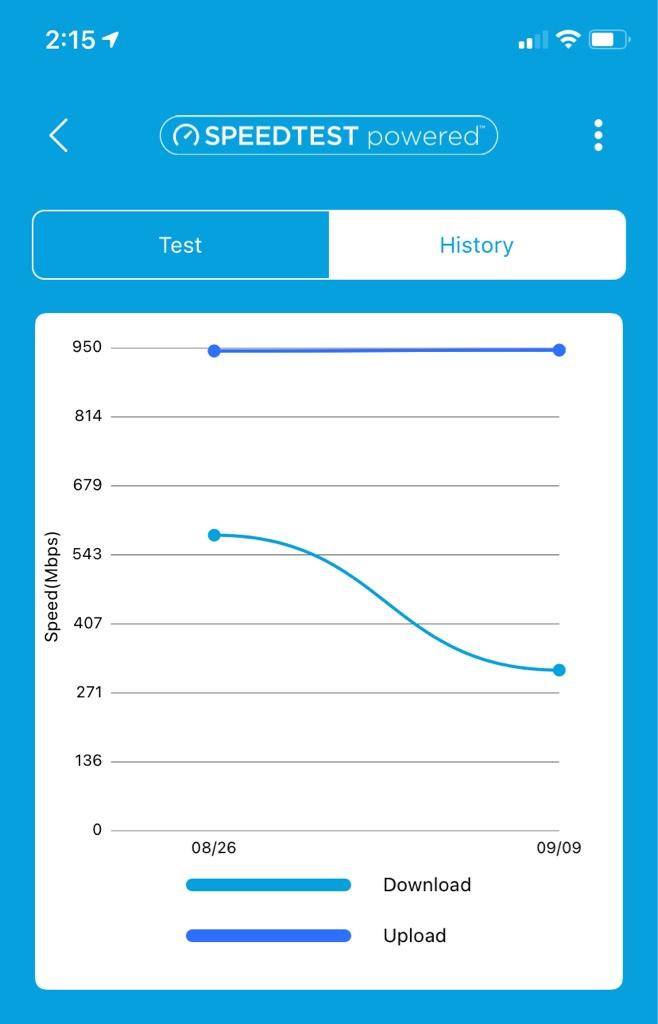
If the connection between your router and the ISP is RF, lots of other factor actors could apply.
BeatTheTunaUp
Fux with the best, Die like the rest
certain. Are all connected to same network?2.4ghz and 5ghz are two different networks. Throw a slow device in the 5g network and it should slow everything else. At least that's the case with linksys routersAre you sure about that?
My wife speeds vary widely depending on the device.
Sent from my iPhone using Tapatalk Pro
certain. Are all connected to same network?2.4ghz and 5ghz are two different networks. Throw a slow device in the 5g network and it should slow everything else. At least that's the case with linksys routers
Only my cameras are 2.4g
My Samsung Galaxy work phone in my 5ghz network is a sloth based on speed test results. My iPad Pro on the same network is 4x faster …these are all download speeds on a gig WiFi network.
My upload speeds are capped at 40 mbps
I use Google WiFi as my router.
Sent from my iPhone using Tapatalk Pro
Another thing that affects speed while using are background apps. I only mention it due to seeing "WeatherChannel" at the top of your pic.
I usually make my apps status as "only while using" to be connected.
I usually make my apps status as "only while using" to be connected.
BeatTheTunaUp
Fux with the best, Die like the rest
connect to cameras to the 5g and see the iPad slows downOnly my cameras are 2.4g
My Samsung Galaxy work phone in my 5ghz network is a sloth based on speed test results. My iPad Pro on the same network is 4x faster …these are all download speeds on a gig WiFi network.
My upload speeds are capped at 40 mbps
I use Google WiFi as my router.
Sent from my iPhone using Tapatalk Pro
Members online
- BeatTheTunaUp
- Cooper
- boomgoesthedynamite
- striker55
- tangoparson
- ggiovanni
- lbbf
- recoveringyankee
- BuzzinSATX
- Trooper Glen
- Big Dipper
- dsgrey
- Southpaw
- Army 1911
- crzy_one
- hornetguy
- jaspaq13
- Cool 'Horn Luke
- Hoji
- Dash Riprock
- Thaskinny1
- Coiled
- digger
- Txhighlander
- Wmb556
- bigdhornfan
- Orbie
- MountainGirl
- TXAZ
- Big Green
- AZ Refugee
- TX LR308
- servis
- Charley
Total: 1,022 (members: 38, guests: 984)


.png)