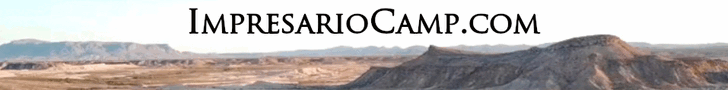Personally, I'm so chuffed that PC-BSD has finally set up full disk encryption in their installer that I'm considering testing it. If they've ever gotten around to packaging a proper usenet client, I may well change my OS.
I haven't heard of that. As a noob should I stick with Mint or Ubuntu?